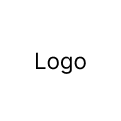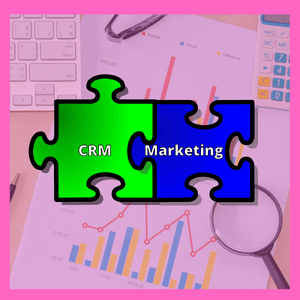Online Document Management System: Zoho WorkDrive Overview
Facebook Youtube LinkedinIn the ever-evolving landscape of remote work and digital collaboration, organizations are constantly seeking efficient solutions to streamline their document management processes. Zoho Work Drive, a cloud-based document management and collaboration platform, emerges as a powerful contender in this arena, offering a comprehensive Online Document Management System (DMS). This article aims to provide an extensive exploration of Zoho WorkDrive, delving into its key features, benefits, security measures, interoperability, and scalability, as well as incorporating additional references and insights.
Introduction: Navigating the New Normal
The shift to remote work and the digitalization of collaboration have necessitated a robust document management system that can keep pace with the demands of the modern workplace. WorkDrive Zoho steps into this role as a transformative force, seamlessly blending cutting-edge technology with user-centric design to create a holistic document management experience.
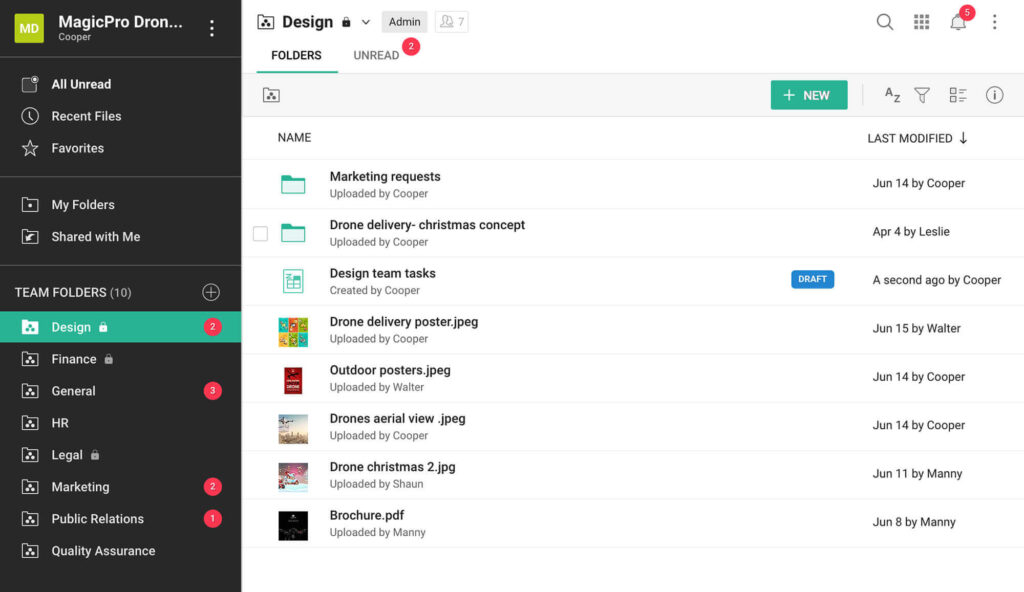
What is the difference between zoho workdrive and zoho docs?
While Zoho Docs serves as a comprehensive document management tool, Zoho WorkDrive takes it a step further. It provides an enhanced collaborative environment, making it an ideal choice for teams looking to boost productivity through shared workspaces.
What does Zoho WorkDrive Do: A Closer Look at Key Features
1. Centralized File Management:
Zoho WorkDrive serves as a centralized hub, accommodating teams and files under one virtual roof. WorkDrive Through the allocation of role-based access is a type of software enables team members to store, share, and work together on different files, fostering a cohesive and organized workspace.
2. Uninterrupted Collaboration:
An unparalleled feature of Zoho Work Drive is its ability to facilitate uninterrupted collaboration. The platform allows users to check out shared files, preventing conflicts during the collaborative editing process. Real-time editing and version control further enhance the collaborative workflow, ensuring that teams work seamlessly, regardless of geographical location.
3. Effortless File Versioning:
Zoho WorkDrive streamlines the often cumbersome process of managing file versions. Supporting an unlimited number of file versions, the platform offers a comprehensive history that allows teams to track changes and revert to previous iterations if needed, promoting efficiency and accuracy in document management.
4. Intelligent Search Capabilities:
Searching for specific documents is made effortless with Zoho WorkDrive's intelligent search features. Smart Search, Data Templates, Labels, and Favorites contribute to a nuanced content discovery experience, ensuring users can locate files swiftly and accurately amidst a vast repository.
5. Seamless Interoperability and Integration:
Zoho WorkDrive stands out for its interoperability, seamlessly integrating with various Zoho applications and third-party tools. This flexibility empowers organizations to craft a bespoke workflow that aligns precisely with their unique requirements. Integration with Zoho CRM, Zoho Projects, and third-party apps like Google Workspace and Microsoft Office adds versatility to the platform, making it a one-stop solution for diverse organizational needs.
6. Work Anywhere, Anytime:
Recognizing the evolving nature of work, Zoho WorkDrive empowers teams to collaborate from any location and on any device. Desktop and mobile apps facilitate a fluid workflow, ensuring that collaboration remains unhindered even in a remote or hybrid work setting.
7. Enterprise-Grade Security:
Is Zoho WorkDrive safe to use? That’s a question some people can have in their mind when using Zoho WorkDrive for their business opertations. Zoho WorkDrive sets the standard for security compliance. GDPR and HIPAA adherence, coupled with industry-specific certifications like ISO 27001 and SOC 2 Type II, attest to the platform's commitment to data integrity and confidentiality. Advanced security features including two-factor authentication, data retention policies, and device management further contribute to creating a secure document management environment.
8. Scalable Storage Solutions:
Recognizing that every organization has unique storage needs, Zoho WorkDrive offers the flexibility to tailor storage space.With effective zoho workdrive pricing Companies can easily upgrade their plans as their teams grow or downgrade if seats are no longer needed, ensuring cost-effectiveness and efficient resource allocation.
Zoho WorkDrive - A Symphony of Efficiency and Innovation
From years of customer satisfaction, it’s evident that Zoho WorkDrive platform is not merely a document management system but a transformative force shaping the future of collaborative work environments. Through a perfect amalgamation of cutting-edge features, stringent security measures, and a commitment to user-centric design, Zoho WorkDrive emerges as the ideal choice for organizations seeking to elevate their document management capabilities.
In a world where the traditional boundaries of the office have blurred, Zoho WorkDrive stands tall as a testament to the transformative power of technology in reshaping the landscape of document management. Whether navigating the complexities of remote work or embracing a hybrid model, Zoho WorkDrive remains the epitome of a sophisticated and efficient Online Document Management System, poised to lead the way into the future of collaborative work environments.
With its ability to seamlessly integrate, scale, and secure, Zoho WorkDrive isn't just a tool; it's a strategic partner for organizations aiming to thrive in the digital age. As the journey of digital collaboration continues, Zoho WorkDrive is at the forefront, orchestrating a symphony of efficiency and innovation that resonates with the needs of modern teams.

Tailor your success with Customerization
Discover the power of Zoho WorkDrive tailored to your business with Customerization's expertise. Our team of zoho experts excels in crafting personalized solutions that elevate collaboration and efficiency. Contact us today for a seamless Zoho WorkDrive setup, ensuring your journey is not just efficient but uniquely yours.
Contact with Customerization