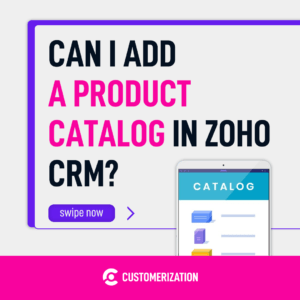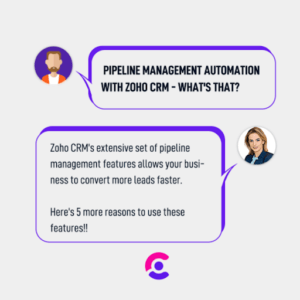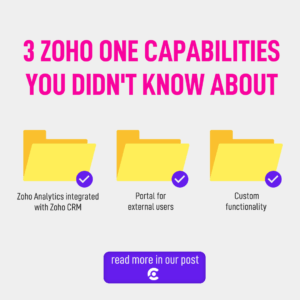1. DIY CONFIGURATION: Use in-house resources and a variety of online tutorials.
✔️This option is for you when you already have standardized business processes, and you don’t need much customization to Zoho’s default functionality.
Keep in mind: There’s a learning curve in getting up to speed on all things Zoho, you would need coachable and tech savvy resources.
2. WORK WITH AN AUTHORIZED ZOHO PARTNER LIKE US: Tapping into the expert knowledge saves you time, effort, and money.
✔️ An experienced partner will help:
◾️ Define your company’s Zoho implementation roadmap;
◾️ Document pertinent applications to use;
◾️ Lay out specific steps to implement the applications; and
◾️ Train your staff for system navigation.
Keep in mind: There are differences on the overall implementation costs between a partner and a DIY configuration.
On DIY side you will need to factor in the costs of your in-house resources and other ‘hidden costs’ such as:
◾️ Staff Hourly Rate x # of training hours to learn Zoho;
◾️ Cost of change implementation x hourly rate x # of training hours to learn how to implement said changes; and
◾️ When issues occur, factor in the additional time to troubleshoot and identify the problem and how to solve it.
3. HIRE FREELANCE RESOURCES ON UPWORK OR FIVERR: Less expensive option than a Zoho partner.
Keep in mind: There are reliability concerns for freelancers who are not fully capable of delivering a complete solution, especially for a customized solution fit for your business and/or industry needs.
What’s your go-to solution for the business technology implementation and why?