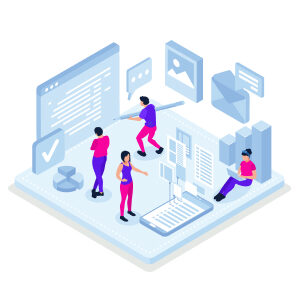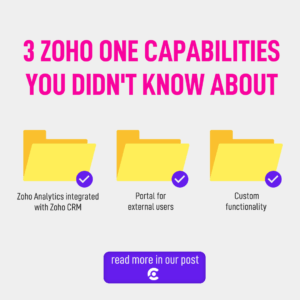Here are the three ways you can implement Zoho:
- DIY Configuration: Use in-house resources and a variety of online tutorials.
✨ This option is good when you have standardized business processes, and you don’t need much customization to Zoho’s default functionality.
⚠️ Of course, you will need coachable, tech savvy resources as there’s a learning curve to getting up to speed on all things Zoho.
- Hire a Zoho Partner like us to support you on your Zoho journey.
✨ Tapping into the expert knowledge saves you time, effort, and money. An experienced partner will help:
✅ Define the Zoho implementation roadmap for your company
✅ Document what applications you need to use
✅ The specific steps needed to implement the applications
✅ Training for your staff to use the new system as well
⚠️ Be careful when comparing overall implementation costs with a partner vs DIY. On the DIY side you will need to factor in the costs of your in-house resources and other ‘hidden costs’:
- Staff Hourly Rate x # of Hours of Training Needed to learn Zoho
- Plus cost of implementing new changes X hourly rate X hours of training to learn how to implement those changes
- And don’t forget, when problems occur, to factor in the additional time it takes to figure out what is causing the problem and how to solve it.
- Hire freelance resources on one of the platforms (like UpWork or Fiverr).
✨ This is a less expensive option than a Zoho partner.
⚠️ Reliability concerns with freelancers who are not fully capable of delivering on a complete solution especially if you need a customized solution particular to your business and/or industry.