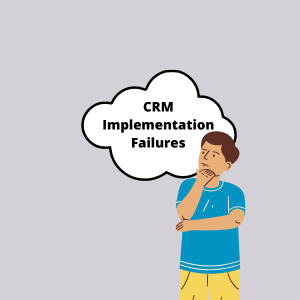Zoho CRM is an all-in-one customer relationship management (CRM) software that acts as a single repository to streamline your marketing, sales, customer support, and inventory management processes. Zoho CRM can be easily customized to meet the specific needs of any business type and size. This blog will therefore cover how Zoho CRM Widget can elevate your CRM experience in line with your business requirements.
What are widgets in Zoho?
Zoho CRM widgets are embeddable UI components that can be used to perform key functions seamlessly that utilize data from third-party applications. You can create these widgets on your own easily and optimize your overall CRM capabilities – it’s that simple! Widgets give you greater control over the front-end design of your app – you can completely redesign it as per the brand requirements.
Why use the Zoho CRM widget?
Zoho widgets act as game-changers by bringing additional functionalities to your CRM from other embedded applications. You can incorporate various external services and make them work in your CRM – that’s the real magic it offers. What’s more powerful is the connection they forge between the CRM data and the external third-party applications. And due to this sync, the need to switch tabs between applications becomes unnecessary. Most importantly, widget apps run using the same authentication that powers your Zoho CRM account. Overall, the embedded widgets allow us to carry out functions in a single interface of Zoho CRM, thereby leading to faster task management. Here are a few of the Zoho CRM widget examples:
- You can now add customize chat widget Zoho SalesIQ Live Chat to your Facebook fan pages and connect with prospects instantly and close more deals.
- Widgets are also available where you can integrate your Facebook lead ads with the CRM in order to retrieve your leads, thereby eliminating the need to download a new CSV file each time you want to see your new leads.
- You can even embed the Zoho calendar widget to provide visitors of your site with an overview of your upcoming events this calendar year. Anyone interested in a particular event can redirect to its microsite or save the date directly into their calendar.
- Zoho Analytics widget embedded into your Zoho CRM. Zoho Analytics provides analytics capabilities allowing you to extensively analyze any aspect of your business so you can make better data-driven decisions. This tool not only allows you to access business data from every Zoho application in use within your organization but also with every external platform it’s integrated with! This synergy, for example, allows you to view and analyze a Sales Report for a specific customer directly from your Zoho CRM interface. Yes, no need to log into Zoho Analytics in addition to Zoho CRM!! With in-depth, comprehensive analytics support like this, you get accurate multi-sourced data reports directly in your CRM.
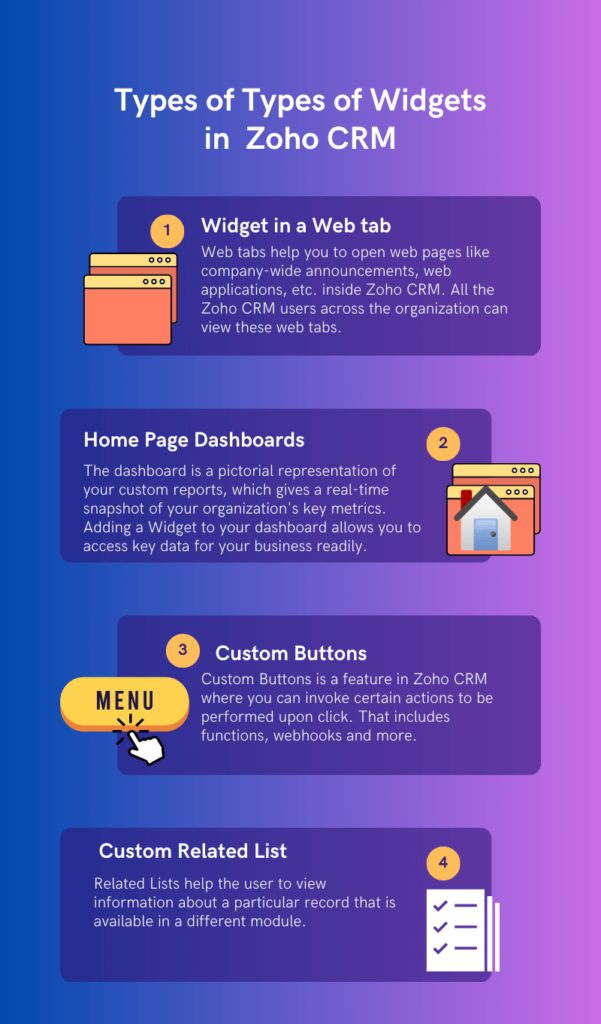

Now you can analyze and track vital KPIs with Zoho to measure the efficiency of your sales strategy!
Have you ever felt the need to add additional functional features to your CRM? With widgets, you can seamlessly integrate useful third-party apps or even your own custom-built software with Zoho CRM! As a certified Zoho consulting services provider, Customerization can help you integrate CRM and customize your experience with additional features like widgets. Contact us now!
-
How do I use widgets in Zoho CRM?
You can create, run, test, and package your widgets using the Zoho CLI. After packaging, you would have to host the widget application on a server to make it run. You can host the application internally (via Zoho CLI) or externally (using any other web hosting site).
Currently, Zoho CRM supports 4 types of Widgets: Custom Buttons, Related Lists, WebTabs, and Home Page Dashboards.
-
How many widgets can be created in Zoho CRM?
You can create up to 50 widgets in your Zoho account.