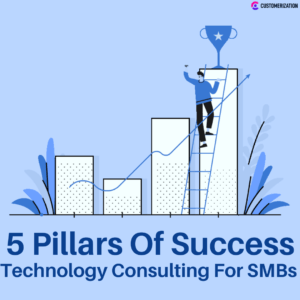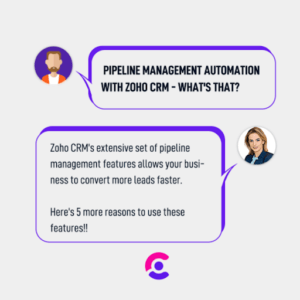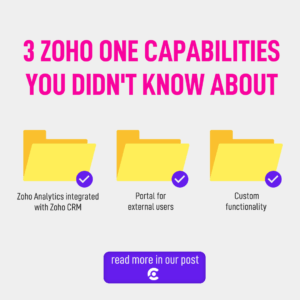In this blog we’ll be taking a look at the important differences between a “Lead”, a “Prospect”, and a “Client” using Zoho CRM processes and naming conventions.
So let’s get started!
➤ Leads
Every potential client starts off as a lead, aka someone with an interest in your business. It’s how you nurture these leads that will determine if they become active and paying clients.
A Lead is usually an individual, a person.
In some cases, when you are selling B2B, you can have multiple individuals under one Account (company). Then, you would decide how to manage relationships between those entities in CRM.
Leads can be collected via different sources, e.g., events and webinars, marketing campaigns, website contact forms and chats, etc.
Leads in Zoho CRM
Sales teams must document their leads in a CRM system – otherwise the organization loses track of the whole array of opportunities of record or some leads can be contacted multiple times which can ruin the potential deal.
With Zoho CRM you are able to keep detailed notes including the lead’s company name, title, best time to contact them, where they came from (lead source), and more. With all this information at your fingertips, you are ready to decide if a lead is worthwhile to take the next step with or not.
The two simplest ways to get a lead into Zoho CRM is to manually create it or import a bunch of leads from an excel file. In addition, Zoho CRM can automatically register leads from other channels, e.g. website form, social media engagement, or a chatbot.
In this video, we’ll show you how to create leads manually in Zoho CRM. You’ll learn how to enter lead information, how to assign leads to users, and how to convert leads into opportunities.
In this video, we’ll show you how to import leads from an Excel or CSV file into Zoho CRM. You can either import leads manually or automate the process.
Some of the advanced Zoho CRM lead management features include leads scoring based on the set criteria and lead actions, automated leads routing/ distribution among the sales reps, creating and sending email campaigns, automating routine actions and workflows, and more.
➤ Prospects
Prospects (or opportunities) are typically the hottest leads – those who have hit the highest score in your rating. Therefore they have the highest chances of buying from you.
Typically, these are leads who already responded to your communications, had a discussion with you, have shared their pain points and aspirations, etc. They fit the criteria of being converted from lead to a prospect.
Every organization has different criteria for converting a lead to a prospect, so you will need to decide on those together with your sales team. The criteria should not be too harsh – there is another place in the sales process where the prospects are being qualified further.
Zoho CRM does not have the module which is called “Prospects”. Read on to understand how Deal, Contact and Account modules comprise the place where your prospects live.
Contacts and Accounts in Zoho CRM
What are those entities – Contact and Account – you might ask?
Now, you can add multiple Contacts to Accounts. And attach multiple Deals to Accounts and/or Contacts, too!
When a Lead is converted to a Prospect (Deal in the Zoho CRM language), it disappears from the ‘Lead’ section. Then, the individual information from the Lead becomes a Contact and the Company information becomes an Account.
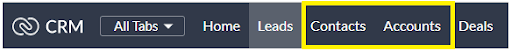
A snapshot of Zoho CRM navigation panel
Contact Management
The contact management functionality helps the sales team to answer their contacts’ queries quickly and support customers throughout their sales process. Remember, a CFO’s quotations are so different from the VP Sales’ ones even though they’re working for the same organization.
Deal management in Zoho CRM:
The best place to manage every stage of the sales process is the Deal module of Zoho CRM. There you can either follow the default Zoho sales pipeline flow or to customize the steps of the sales process to your specific organization’s needs.
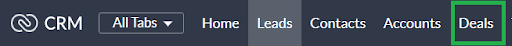
When you convert a lead to Deal (prospect), this will be a prospect on the very initial stage of the buying journey. As you nurture them and push through the steps of your sales process, they become more and more qualified to becoming a client – a won Deal.
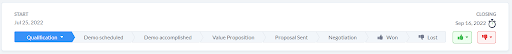
Account management:
The account management functionality of Zoho CRM offers a comprehensive view of all accounts, their activity, and associated contacts from a single location. Now, your sales people do not need to click through every individual contact and remember what organization they work for – they have access to all the information for every account from one place, and the aggregated view of all the accounts they manage.
➤ Clients
One of the best feelings in the world is converting a lead, to a prospect then finally into a client. It’s at this stage you’ll finally be able to generate that hard earned revenue.
A Won Deal is usually considered a client (a Lost Deal – a lost client). But you can choose a different definition by customizing your Deal management process.
Summary
So to summarize it all, a lead is typically an individual or a company that has the potential to become a customer/ a client. The goal is to turn those Leads into Prospects – Deals with associated Contacts and Accounts. From there the target is to win, turning those Prospects into Won Deals. Something that Zoho CRM can help take the stress and guesswork out of.
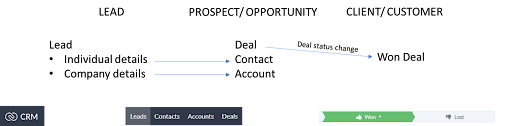
Now that we’ve told you about the differences between a Lead, Prospect and Customer as well as how much Zoho CRM can streamline the process of attaining and converting them, we invite you to check out our youtube channel playlists on Simple Lead Management in Zoho CRM & Sales process in Zoho CRM, so you can explore our system more in depth.
In case you need help understanding how to manage Accounts and Leads in your specific case, reach out to our experts. Or, feel free to ask us any other question.