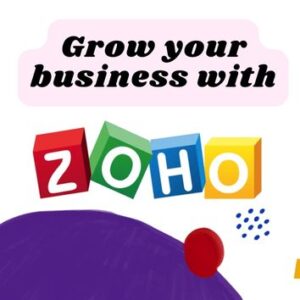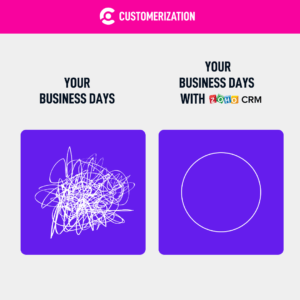Standard and custom modules in Zoho
The primary advantage of using Zoho is the customization it offers. So you get to build a CRM that caters exclusively to the needs of your business. One of the highlights is the Zoho CRM custom modules, apart from their standard modules.
Let’s start from there.
What is a standard module in Zoho CRM?
Zoho has ten standard modules covering sales, marketing, customer support, etc. All of them have been designed with a set of default fields and layouts. Users can edit most aspects of each module to suit their requirements.
For instance, if there is a space set aside for Facebook in the lead module, but you don’t have any use for it, you can remove it from the layout. Similarly, other customization options are available, which vary as per the module.
What are custom modules in Zoho?
If the standard modules don’t meet your requirements, you can create a new module. For instance, running an educational institution won’t have much use for Leads, Contacts, and Deals.
Modules such as Teachers, Students, and Parents would be more appropriate modules for you. Zoho CRM custom modules cater to your business’s unique needs with the help of its built-in tools. You don’t need to have any programming skills to operate these tools.
Further, these custom modules work seamlessly with the core CRM modules. Some other salient features of Zoho CRM custom modules:
- Add or abstract fields in the layout based on your needs.
- Transfer data to these modules easily.
- Get data backup anytime.
- Develop workflow rules to automate the different business processes.
Therefore, Zoho CRM custom modules help you import and export data, configure workflows, and create reports, leading to an improved and more efficient organizational structure. To learn more about it, check – zoho crm implementation.