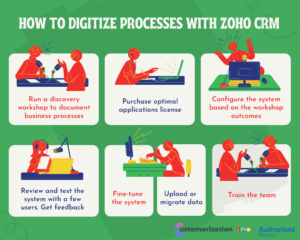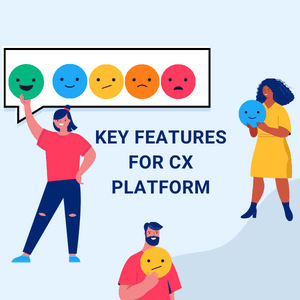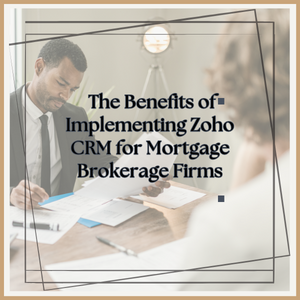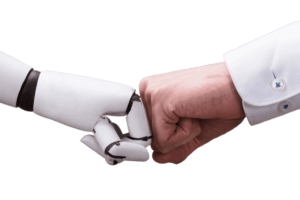When was the last time you’ve met your clients or prospects in person? If you’re a tech-savvy individual, you might say long ago. Why? The reason – most of the business processes have gone online. From banking to shopping and chatting to trading, everything is done on the web. Anticipating the change, most businesses have digitized their processes. If you run a venture, you may want to digitize your business too. So, how to digitize processes, especially related to revenue growth?
Let’s find out.
Tips to digitize processes.
Digitizing your Marketing, Sales, and Service processes in a fully integrated way means applying online business principles to the real-life processes of your venture. It involves documenting all the processes you currently use in the real world into a cloud-based platform to streamline and automate those processes.
Digitization of processes can be broken into seven steps as detailed below.
- Run a discovery workshop
How do you capture your company’s procedures into a process map? While many options exist, running a discovery workshop turns out to be a better bet. Here, you define techniques that represent your venture’s current business processes, and this includes workflow, elements, and structures. These techniques use existing records to document your processes.
- Purchase optimal software applications license
Once you jot down the processes in a discovery shop, you need an application for digitization. A slew of software applications exist. However, not all of them match your expectations. So, assess the most fit-for-purpose options and buy optimal applications license for digital documentation.
- Configure the system based on the workshop outcomes
Any application comes with specific features and suits all types of businesses. Still, the business automation needs of no two businesses are alike. You need a system that reflects your processes effectively. Here, your discovery workshop’s results come in handy. Your goal is to configure the system in such a way that it aligns with your workshop’s outcomes.
- Test the system
At this point, you’ve configured the application as per your workshop’s results. However, you must find out whether the configuration was well aligned. Are there any mistakes? So, review the system carefully and test it with a few users.
- Fine-tune the system
If you get lucky, all users may give positive feedback. What if the opinions of all users differ? If so, you need to fine-tune the system for betterment. In line with feedback, make suitable adjustments in the final configuration.
- Upload or migrate the data
Now, you’ve a system to digitize processes. All you should do is just upload or migrate the data to the system. It requires enough time for the job and can vary from a simple excel-based transition to more complex projects involving technological development.
- Train the team
By this time, you’re ready to use online technology for your business. However, your team may not be handy with the system. So, train your team. If you’ve a dedicated team, your staff might get prepared to process orders, sales, and payments with time.
Bottom line
Digitizing business processes is imperative to capture customers and streamline your venture online. However, digitization involves enough time and effort on your end. If you’re out of time and need help, go for Zoho CRM. Zoho has full CRM capability and is relatively easy to configure. So, why not tap the application for your benefit? Get in touch with a trusted partner and say bye-bye to your worries.
Contact us to wrap your head around Zoho.