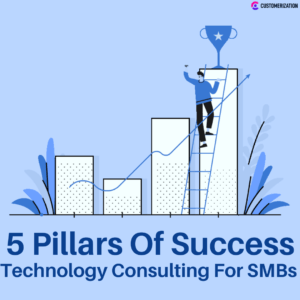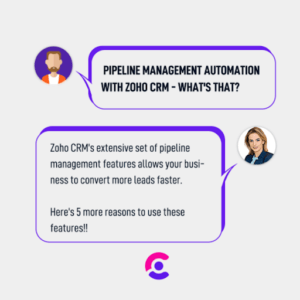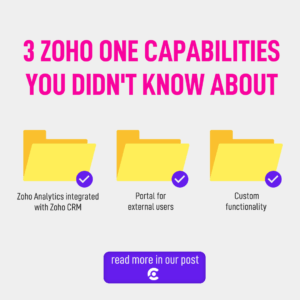data migration in zoho crm:how to get your data "Right"
Why Data Quality Matters In a CRM?
Any business with a website, social media marketing, or accepting e-payments collects data about their customers. Some of the ways SMB’s use data in CRM are:- Increasing customer retention
- Improving customer service
- Finding new customers
- Better managing marketing efforts
- Tracking social media interaction
- Predicting sales trends
Your organization will lose client’s and prospect’s loyalty, interest, and revenues. Not hearing about your organization’s latest communications about product updates and activity will prompt them to move to your competition or, worse, even forget about your brand.
How would you feel if you got an email from a company addressed to someone else by mistake? Seriously you would think of the organization as unprofessional and would not bother about its products and services!
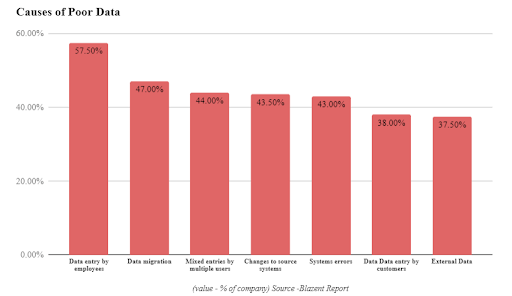
Suppose your marketing or customer support teams contact the same person multiple times unnecessarily or send mail to the wrong people. In that case, your organization loses its reputation besides reflecting a poor digital presence to potential customers.
According to Gartner’s Data Quality Market Survey, poor quality data costs organizations millions of dollars annually. Fortunately, organizations that push data quality on a lower priority now realize its importance.
Major Consequences Of Poor-Quality Data
Poor quality data can lead to the following consequences:
- Poor decision-making
- Business inefficiencies
- Mistrust in data
- Missed opportunities
- Loss in revenue
Avoid all these issues by having good quality data. When it comes to your organization data, ensure you migrate data accurately to your CRM.
Let us look at the best ways for getting data into Zoho CRM specifically.
What Are The Best Ways to Get Data to Zoho CRM?
There are many ways to add data to Zoho CRM. The best methods include the following:
Web Forms
The ‘Contact Us’ or ‘Request a quote’ forms are commonly used on many websites allowing prospects to contact your organization. You can get leads data directly into Zoho CRM by a simple integration.
You can create a webform by using a simple drag-and-drop form field functionality to collect elements like name, company, email, mobile number, along with page URL or lead source of the form submission. | 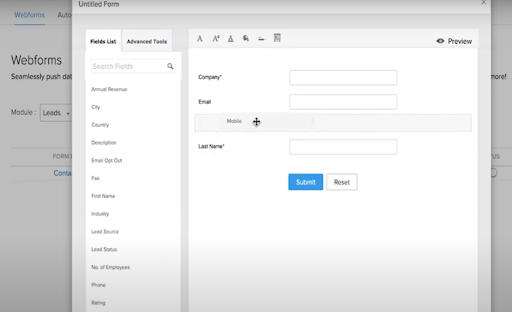 |
You can also set assignment rules for notifications and approvals. You can copy the source code onto your website, and your form is ready in minutes. | 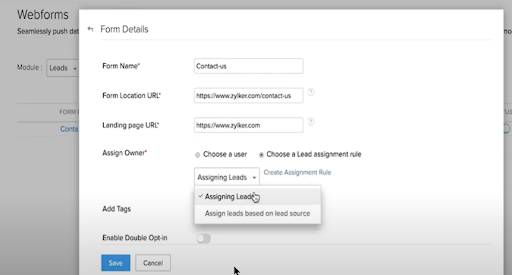 |
Another option is to use Zoho Forms, an advanced form builder working on the same principles as the CRM webform, but with more functionality. |
Importing Data To Zoho CRM Via An Excel File
If you need to import data to a particular module (e.g., Leads data sourced externally from a trade fair, etc.), use the Import feature. | 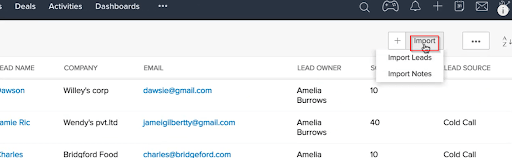 Importing to a single module Importing to a single module |
While importing data from an excel file and some fields have no existing fields in Zoho CRM, you can easily create custom fields during Data import. |
Migrating data from a different CRM
|
Zoho provides ready-made setups to migrate data from other CRMs like Salesforce, Pipedrive, Hubspot, Highrise, Insightly, and more. In data migration, you import data into various modules of Zoho CRM in 5 easy steps which makes it faster and convenient. Zoho’s ‘Data Migration Wizard’ automatically maps import files to CRM modules and file columns to CRM fields. In case of any unavailable modules, Zoho CRM creates them and maps relevant files. Major steps in data migration include:
|
Migrating Data from a Different CRM via API
For more sophisticated migrations with complex data structure and data elements, Zoho provides REST API support which lets you integrate your CRM with any third-party application.
Using the API, you can sync data between your CRM and the third-party application simultaneously.
Manually adding data
Well, that is the traditional way! You can do it anytime.
Challenges with CRM Data Migration
You might face data migration challenges when moving data between your systems to Zoho CRM. It’s good to be aware of pitfalls to avoid in this critical exercise. It is best to avoid delays and have accurate data promptly with the help of experts.
Challenges in data migration to Zoho CRM can include the following:
Data migration involves strategic planning. You must ensure you get the data you need in your CRM system.
- ⚡️Important questions include:Will the imported data support business processes or are any workarounds needed later?
- ⚡️Are you migrating information you do not need?
You need to define the scope of migration, simplify the dataset, view elements in a dataset like records per object, custom fields, mapping objects, related fields, etc.
Your organization might be storing data in disparate systems or various locations. Data can have its inherent complexities when one considers migration.
Building your mapping interfaces, data normalization, test data trials onto the CRM, mapping logic validation, and simulation of post-migration views are helpful for having clean, high quality, and valuable data. Data has to be adequately cleaned up and normalized.
Data is available in different formats, and some data may not be extractable due to various technical reasons. Some software products may have limitations like read-only data or data conversion issues. Having an expert with data migration experience can help you resolve these challenges efficiently, saving your time and effort.
Data can get corrupted or lost during migration to other systems. Customer data is precious. Track counts of records migrated and verify them for accuracy. Back up your data at various stages successfully.
Businesses may find it challenging to test the quality of data or use the right approach for validating data quality in the CRM after migration. Quality checks on migrated data are an excellent way to ensure mapping errors and data unavailability get avoided. Your business users must check some business processes with the newly migrated data and complete a few rounds of testing.
Get Started
Mitigate risk and delays in your digital transformation journey with Customerization. Our trusted advisors and data migration experts ensure a smooth journey.
⚡️And improve your competitive edge with Zoho CRM and Customerization experts!⚡️